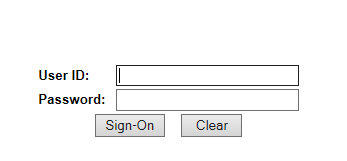How to Sign in as a Customer
Sign In As a Customer
You must be registered (Using the ‘Register’ function) before you can sign on and pay your property taxes. Once registered, you can use a web browser (Internet Explorer, Google Chrome or Firefox) to gain access to pay your property taxes online at www.countygp.ab.ca/propertytaxes.
To sign in:
- Enter the User ID (Owner #) and Password assigned to or created by you during the registration process. Then Click on the Sign-On button or press enter.
- If this is the first time you have used the County's online services, you will need to register yourself as a user (unless the County has already pre-registered you and has provided you with a username and password).
Once logged in, as a registered user you can view your tax information.