Forgot Password
Forgot Password
If you have forgotten you password for sign in, you can use this feature to receive an email with your login information.
To use the Forgot Password function:
- Click ‘Customer Sign-On’. The ‘Login’ window will be displayed.
- Click the ‘Forgot Password’ link from the menu bar on the left.
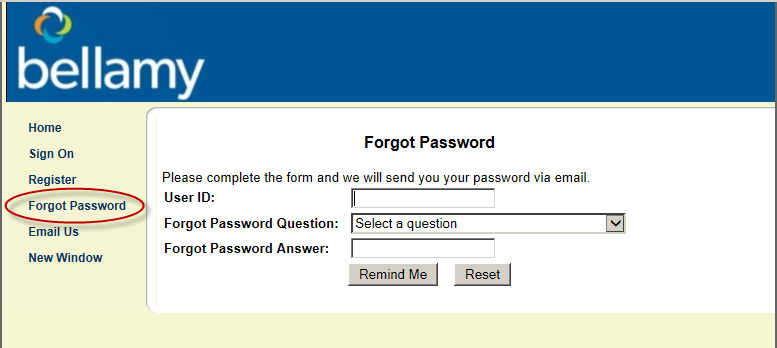
- Enter your user ID, select the question, enter the answer to the selected question and click the Remind Me button. The application will send an email to the email address on record with the login information.
NOTE: Clicking the Reset button clears the form fields. It does not reset your password.
- If you still cannot sign in, use the ‘Email Us’ link to send an email asking for further assistance.